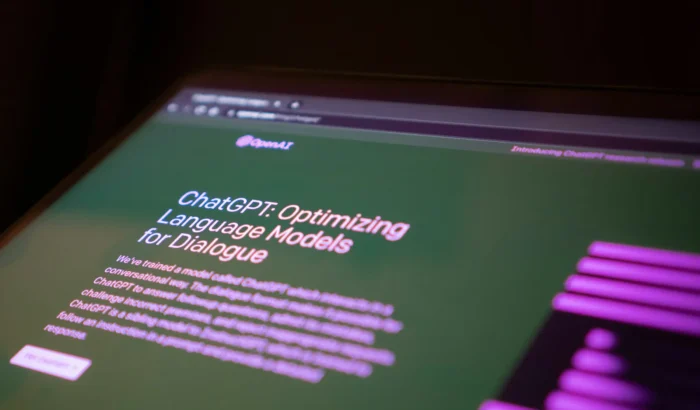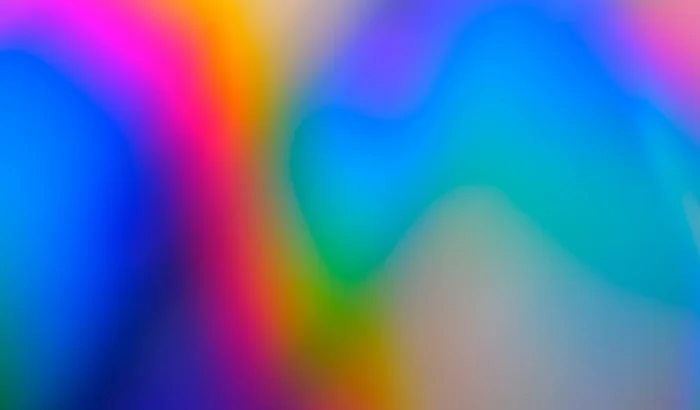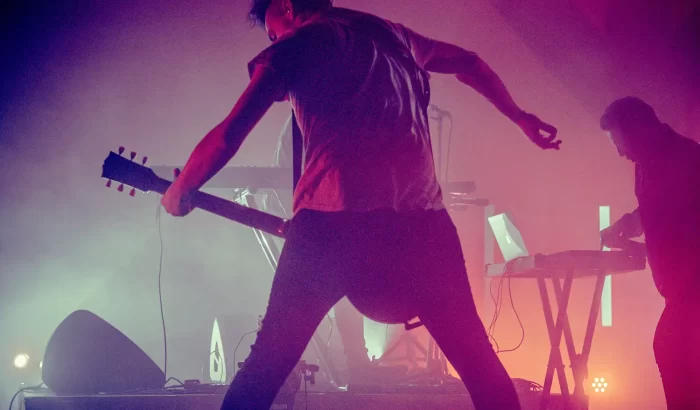Tools for Testing Responsive Design
Back in 2012 I wrote an article on web design trends and how we had seen big increase in Responsive Design. In the world of web design these days, responsive design is no longer just a trend – it’s a necessity. With users accessing websites from a multitude of devices, ensuring that your site provides an optimal experience on all screen sizes is crucial. It is also a key metric for ranking well with Google and other search engines.
73.1% of web users believe that a non-responsive design is the top reason why visitors leave a website. [SOURCE: Hubspot]
Testing responsive design is an integral part of the web development process, allowing designers and developers to identify and fix issues before the site goes live.
This leaves designers, developers and to some extent, clients, with a problem; how to test on all these devices and screen sizes? It’s not always practical to go out and buy a new device every time a new one appears on the market (and realistically very expensive!)

There is a wide array of tools available on the web to help you test your website at multiple screen sizes. We’ll explore some essential tools for testing responsive design and how they can help you deliver a seamless user experience across devices.
41.3% of global traffic comes from mobile devices. In nearly 100 countries/regions, the majority of traffic comes from mobile devices. [SOURCE: Cloudflare]
Why Testing Responsive Design Matters
Responsive design ensures that your website adapts seamlessly to different screen sizes, resolutions, and orientations. This adaptability enhances user experience, improves accessibility, and helps boost SEO rankings.
Testing responsive design helps you:
- Identify and Fix Layout Issues: Ensure that your design elements look good and function properly on all devices.
- Improve User Experience: Provide a consistent and enjoyable browsing experience for users, regardless of the device they use.
- Boost SEO Rankings: Search engines favour mobile-friendly websites, making responsive design crucial for better visibility.
- Increase Conversion Rates: A optimised site can lead to higher engagement and conversion rates.
Websites With Responsive Design Achieve 11% Higher Conversion Rates [SOURCE: Hostinger]
Top Tools for Testing Responsive Design
Here are some of the best tools to help you test and ensure your website’s responsive design is up to par:
- Google Chrome DevTools
Google Chrome DevTools is our weapon of choice. It is a built-in feature of the Chrome browser that allows you to inspect and debug your website’s code. It includes a powerful device mode that lets you simulate different screen sizes and resolutions. With DevTools, you can:
– Toggle between various device presets (e.g., iPhone, iPad, Galaxy, etc.)
– Customise screen sizes to test specific dimensions
– Inspect and modify HTML and CSS in real-time
– Debug JavaScript issues - BrowserStack
BrowserStack is a comprehensive testing platform that provides access to real devices and browsers. It enables you to test your website across multiple devices, operating systems, and browsers without the need for physical hardware. Features include:
– Real-time testing on various devices
– Automated testing for cross-browser compatibility
– Visual testing for UI consistency
– Integration with popular development tools and CI/CD pipelines - Responsive Design Mode in Firefox
Firefox’s Responsive Design Mode is similar to Chrome DevTools, offering a built-in solution for testing responsive layouts. This tool allows you to:
– Simulate different screen sizes and resolutions
– Test touch events and viewport resizing
– Rotate the viewport to test landscape and portrait modes
– Capture and save screenshots of different device views - Responsinator
Responsinator is a simple, web-based tool that quickly displays your website on various device frames. By entering your URL, you can see how your site looks on popular devices, including smartphones, tablets, and desktops. While it doesn’t offer advanced debugging features and perhaps now a little outdated, Responsinator is great for quick visual checks.
It Pays To Be Responsive
These are tools we find useful for testing responsive and adaptive designs on a computer but it’s always good to test on real devices as they’re not always 100% true representations of the actual device. Consider these tools quick previews for checking layouts; they’re useful for looking at a design, not interacting with it.
Testing responsive design is crucial for delivering a flawless user experience across all devices. By utilising these tools you can ensure that your website looks great and functions seamlessly, regardless of the screen size. Whether you prefer built-in browser tools like Chrome DevTools and Firefox Responsive Design Mode, or cloud-based platforms like BrowserStack, there’s a solution to fit your needs.
Embrace these tools and take your responsive design testing to the next level. Your users will thank you for the seamless, enjoyable experience you provide. If you need help making a website responsive or fixing mobile issues on your site then please get in touch.