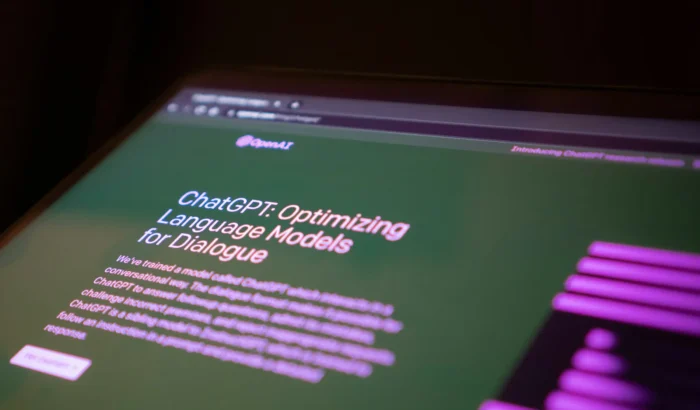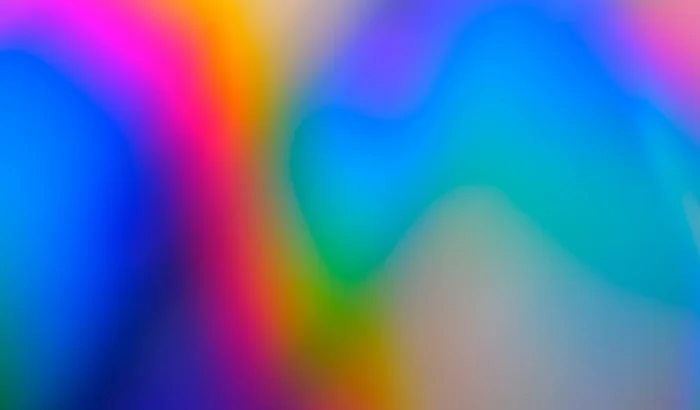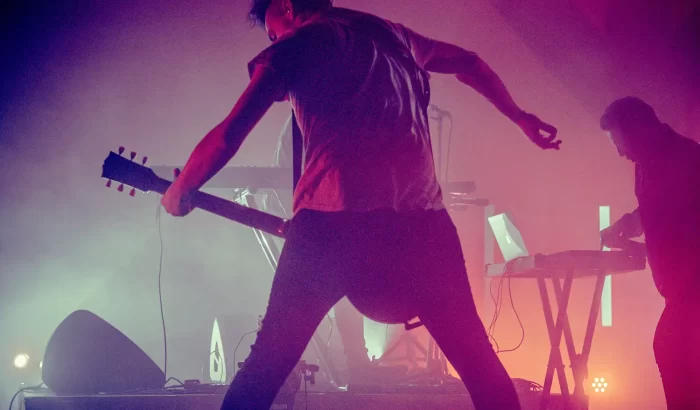How to Optimise Your Website
Ever asked the question “Why is my website slow”?
Having a website is essential to thrive in the competitive world online. However, simply having a website is not enough; optimising it for performance, user experience, and search engine visibility is crucial for success.
Whilst we do all these things and more as standard in our websites builds, we have been upgrading a lot websites for clients recently and want to share some tips everyone can take on board to improve website performance. Modern websites are becoming more interactive – from images to audio, animations, infographics, forms, WordPress plugins, YouTube clips, analytics, tracking codes… the list goes on. They can all increase your page load times and have a knock on effect to user experience and Search Engine rankings but fear not!
In this comprehensive guide, we’ll explore actionable strategies and best practices to optimise your website and unlock its full potential.
1. Prioritise Page Speed
Website speed plays a critical role in user experience and search engine rankings.
Optimise your website’s loading times by:
- Minimising HTTP requests
- Compress and minimise Javascript, CSS and HTML
- Optimising images
- Lazy loading content
- Leveraging correctly configured caching
- Using a content delivery network (CDN)
- Hosting on a decent server
2. Mobile Responsiveness
With the majority of internet traffic coming from mobile devices, ensuring your website is mobile-responsive is non-negotiable. Adopt a responsive design approach to ensure your website looks and functions seamlessly across all devices and screen sizes.
Consider displaying alternative images and or videos for mobile devices as well if they are large.
3. On-Page SEO & Content Optimisation
You should always aim to get the smallest file size possible for images – there is never any need to be over 500kb per image.
However, the reverse is also true – images should not be super small as this means the quality will be poor and smaller images also can’t be cropped on websites that create thumbnails and other image variations.
Image Checklist
- File size is under 500kb
- Image is 600-2000px wide
- Image is JPG or WEBP format (or PNG if it contains transparency)
- Image named correctly and has meta data added
Image Tools
Resize Images: bulkresizephotos.com
This is a super useful tool for bulk resizing lots of images at once.
Compress Images: tinypng.com
This free tool will flawlessly compress images and can save up to 90%.
If you have access to Adobe Photoshop, saving images out in a modern image format such as .WEBP is even better, and then there is no need to compress with other tools. We recommend saving out at 65% for best results.
While not directly tied to loading performance, high-quality, relevant content is key to engaging visitors and driving conversions. Conduct keyword research to identify relevant keywords for your niche and incorporate them naturally into your website’s content, including headings, meta tags, and body copy. Regularly update and refresh your content to keep it current and valuable to your audience.
Optimise each page of your website for search engines by optimising meta titles, meta descriptions, heading tags, and image alt attributes. Create unique, descriptive URLs for each page and ensure your website’s structure is logical and easy to navigate.
4. Improve User Experience (UX)
A positive user experience is essential for retaining visitors and encouraging them to explore your website further. Streamline navigation, ensure clear calls-to-action (CTAs), and optimise forms for ease of use. Implement interactive elements such as sliders, carousels, and accordions to enhance engagement but only where appropriate. Does your site need 20 images in that intro slider? Probably not…
You may also want to carefully review your website plugins to see if they are all necessary. Some are essential – we have a handful that we include as standard such as Yoast SEO however websites bloated with hundreds of plugins can become slow and even unusable. This is where custom built sites massively out perform generic page builders and other website builder services.
5. Secure Your Website
Website security is paramount for protecting sensitive data and building trust with visitors. Secure your website with an SSL certificate to encrypt data transmission and protect against cyber threats. Regularly update your website’s software and plugins to patch security vulnerabilities to not only keep hackers at bay but also keep things running smoothly and perform as well as possible.
Ensure your hosting is also running up to date software. At the time of writing we recommend using a minimum of PHP 7.4 and even better PHP 8. This is not only more secure, but will also run your website faster. PHP 8.0 has just reached end of life support and PHP 8.2 is therefore recommended.
If you have a WordPress website, we recommend making sure your version of WordPress, themes and plugins are all kept up to date.
See our article Why Keeping WordPress and Plugins Up to Date Matters for more details.
It is also strongly advisable to ensure you are running a security plugin such as Wordfence and have Two Factor Authentication (2FA) enabled as an extra layer of defence.
6. Monitor and Analyse Performance
Regularly monitor your website’s performance using tools like Google Analytics and Google Search Console. Track key metrics such as traffic, bounce rate, 404 errors, conversion rate, and keyword rankings to identify areas for improvement and measure the impact of your optimisation efforts.
Google PageSpeed Insights (also known as Google Lighthouse) is also another useful tool which can be used in conjunction with debugging your page speed and your SEO performance. Google now takes performance in to consideration when ranking SEO in four main areas, not just keyword content:
- Performance
- Accessibility
- Best Practises
- SEO
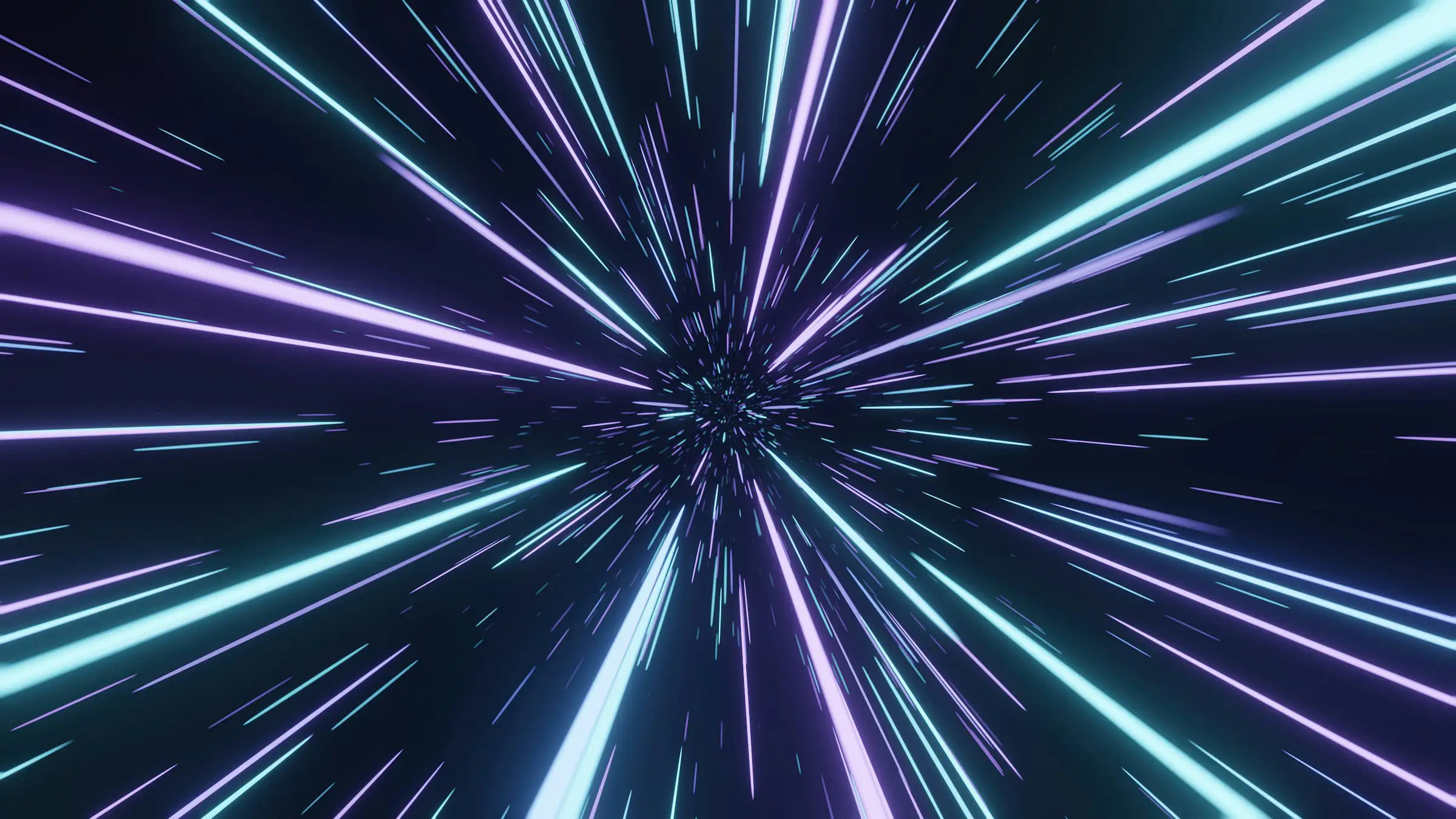
Get Optimising!
Optimising your website is an ongoing process that requires dedication, attention to detail, and a commitment to delivering an exceptional user experience. By implementing the strategies outlined in this guide, you can ensure your website is primed for success, driving traffic, engagement, and conversions.
Remember, optimisation is not a one-time task; it’s a continuous journey of improvement and refinement to stay ahead in the digital realm. There are lots of tools for testing and analysing performance but it is also worth noting that they are only a guide as there are lots of varying factors from site to site.
We hope that this guide will be useful. It is by no means an exhaustive list but if you need help, we offer a range of services to speed up your website and offer a no-commitment review to provide optimisation suggestions from both a technical performance and SEO perspective.